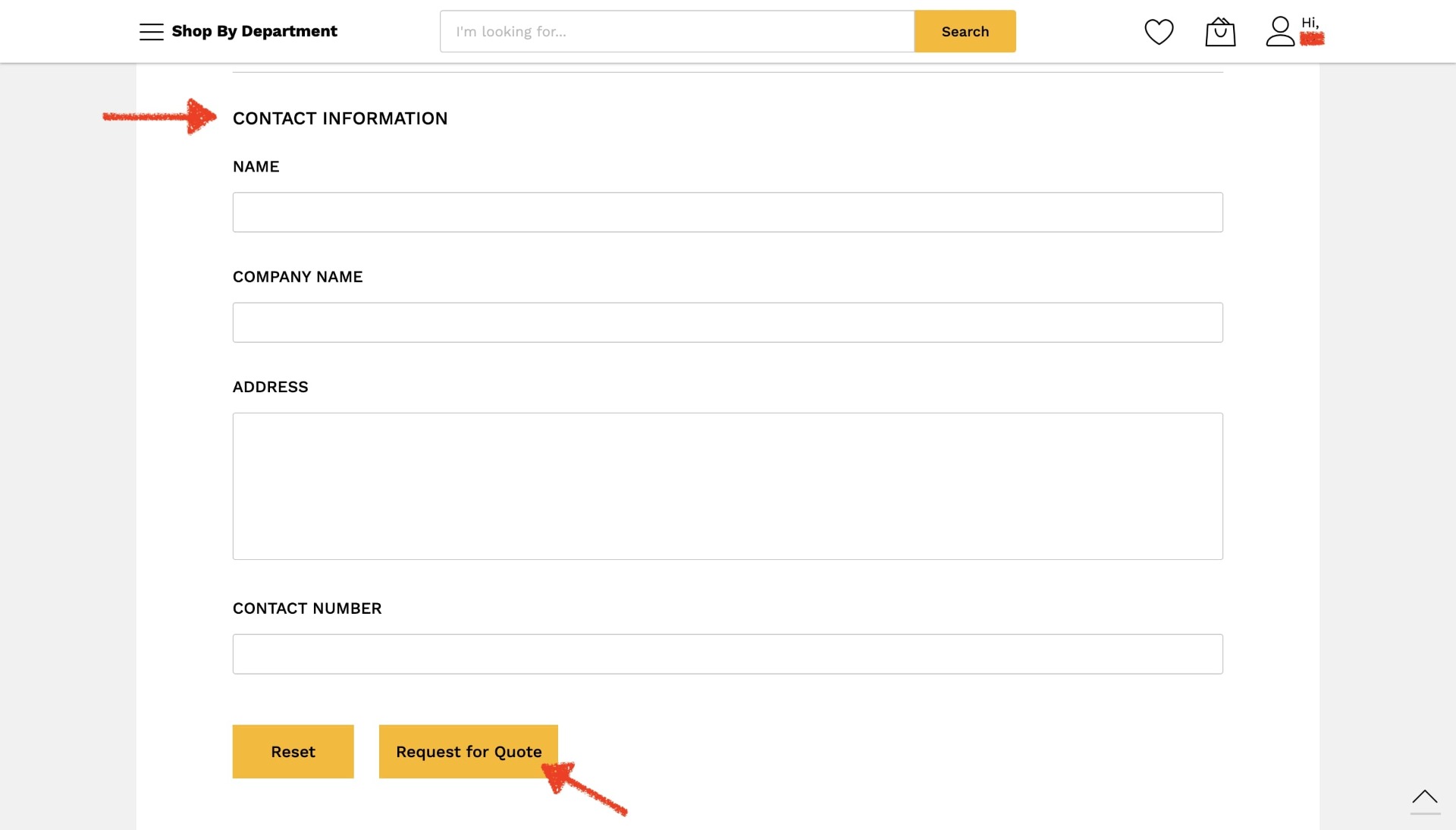We use cookies to make your experience better.
To comply with the new e-Privacy directive, you agree to the privacy policy and our use of cookies.
Request for Quote on NothingFromChina
Step 1: Log in with your existing NothingFromChina buyer account. On the NothingFromChina homepage, click the "Request for Quote" button.
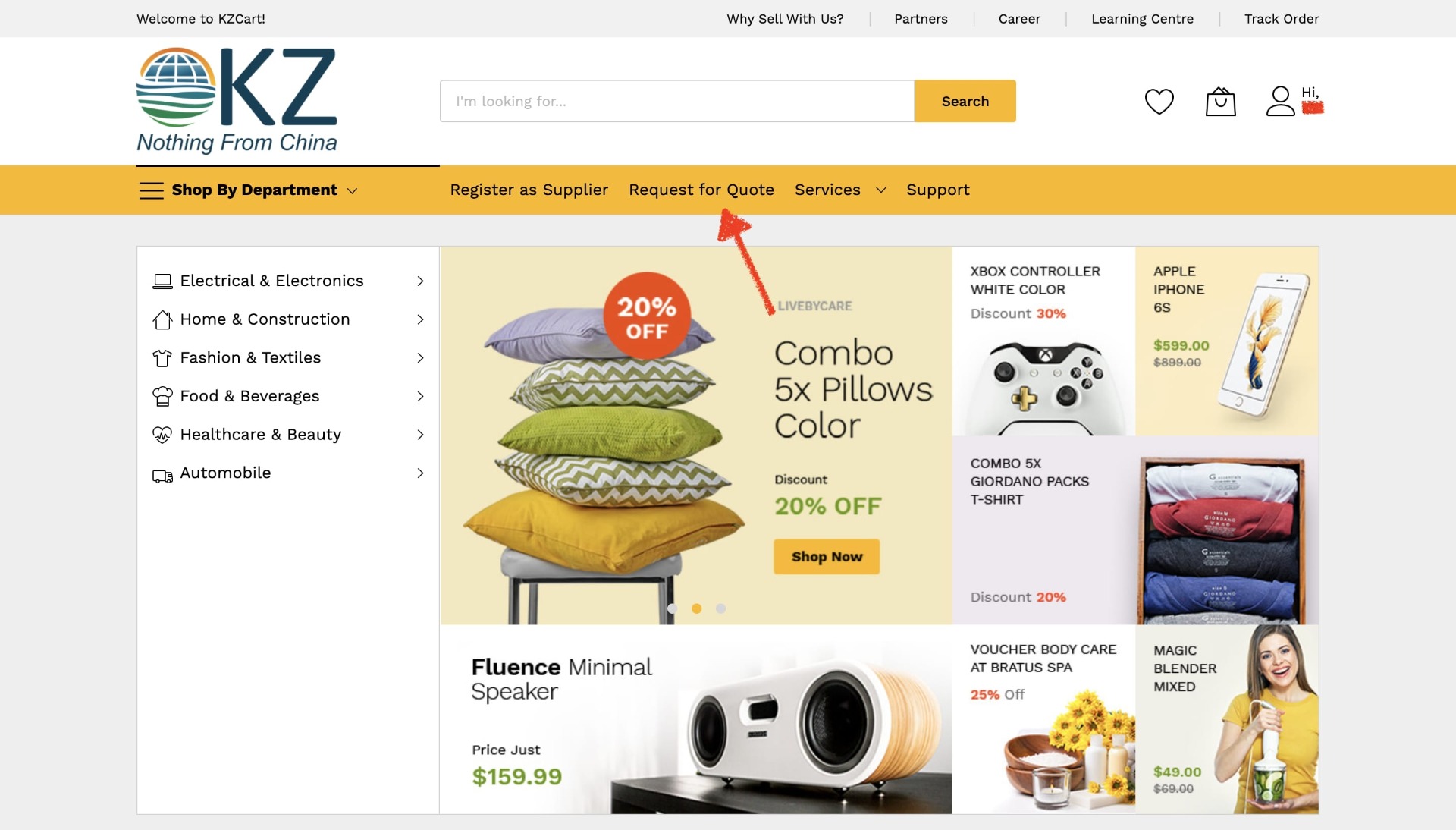
Step 2: Select the categories for the product you wish to quote for.
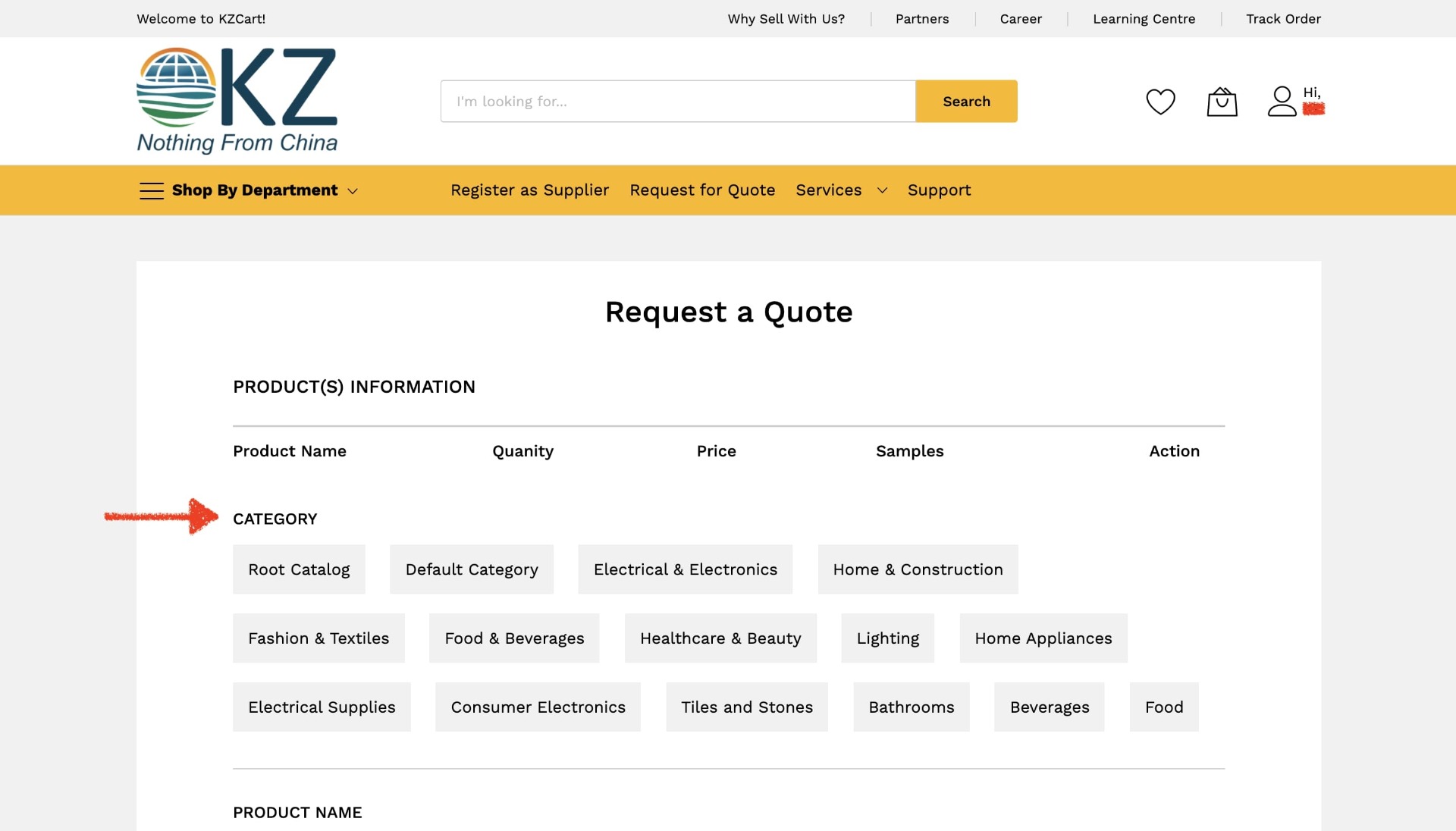
Step 3: Enter the product name, product description, product quantity and expected price per quantity. Select yes in the samples field if you want samples and no if you do not want samples. Add sample product images if you wish.
Note: under the product name field you can either enter an existing NothingFromChina product (you will get a dropdown to select the once you enter the name of that existing NothingFromChina product) or you can add a new product of your own choice to request quotes for in the relevant category.
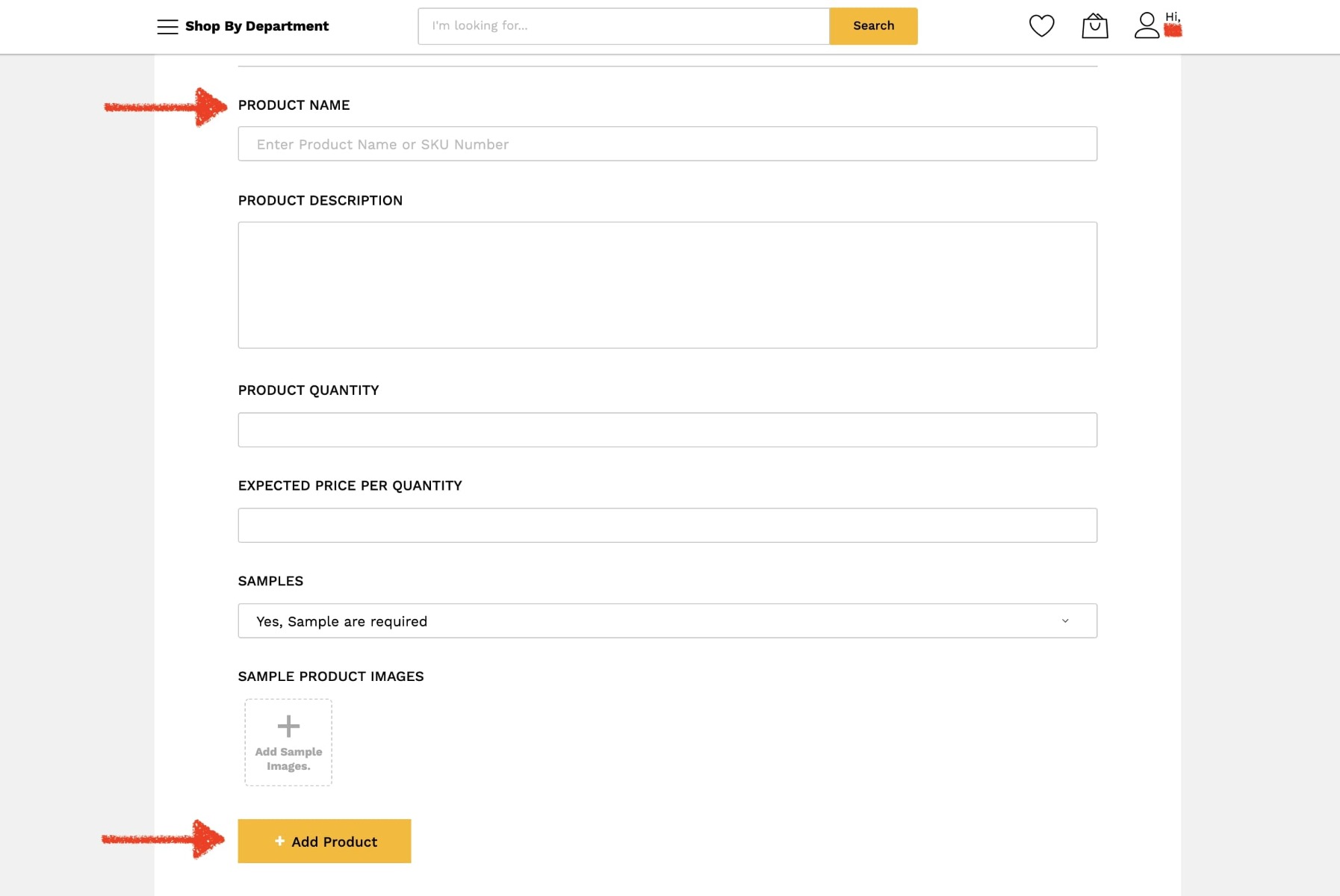
Step 4: Now click on “Add Product”. Scroll up to confirm that your product has been added under the “Product(s) Information” section as shown below (the selected category in this sample picture is Food & Beverages).
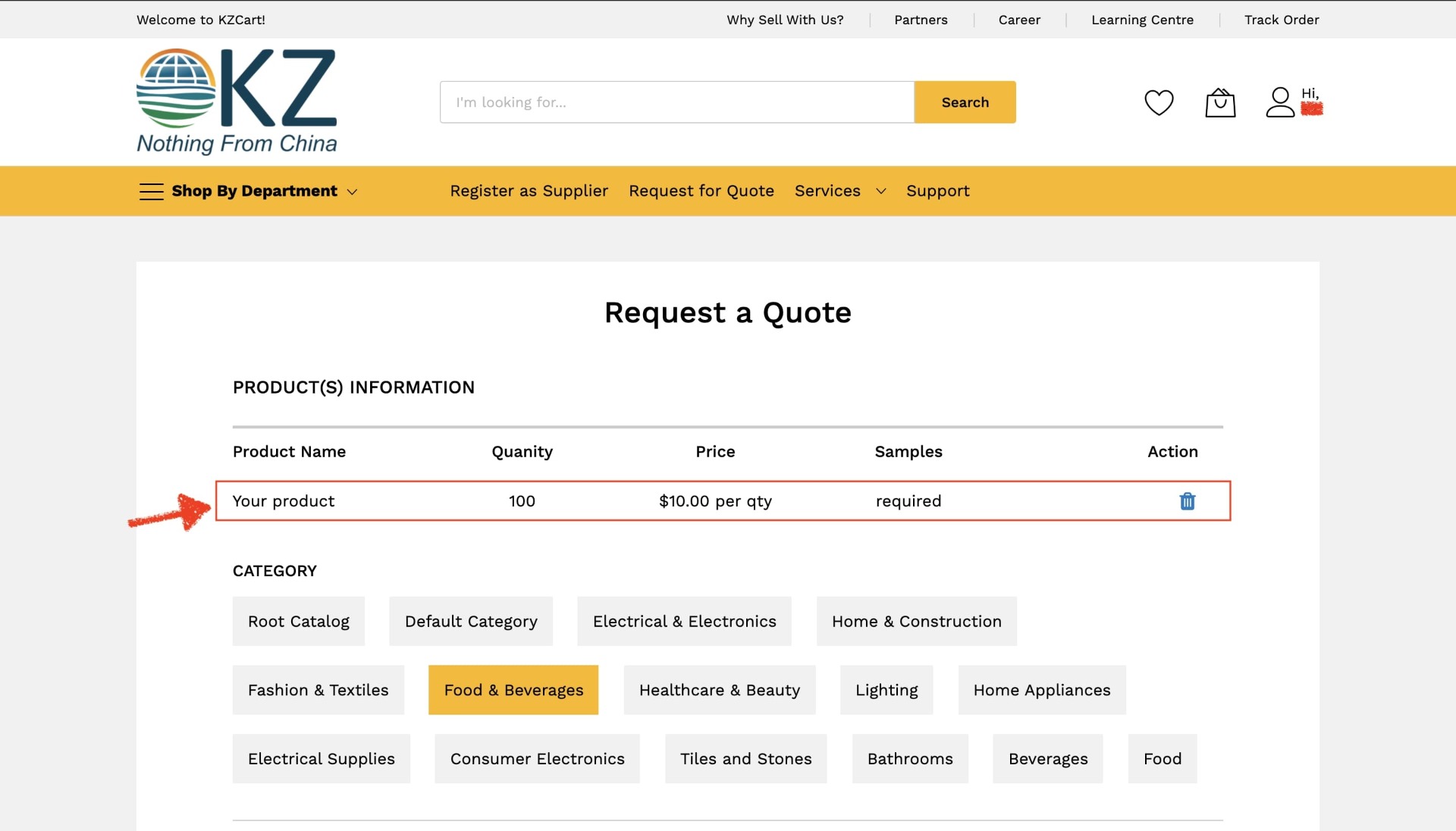
Step 5: Once you can see your product has been added, scroll down to the “Quote Information” section and fill in the quote title and quote brief. Add an attachment if you wish.
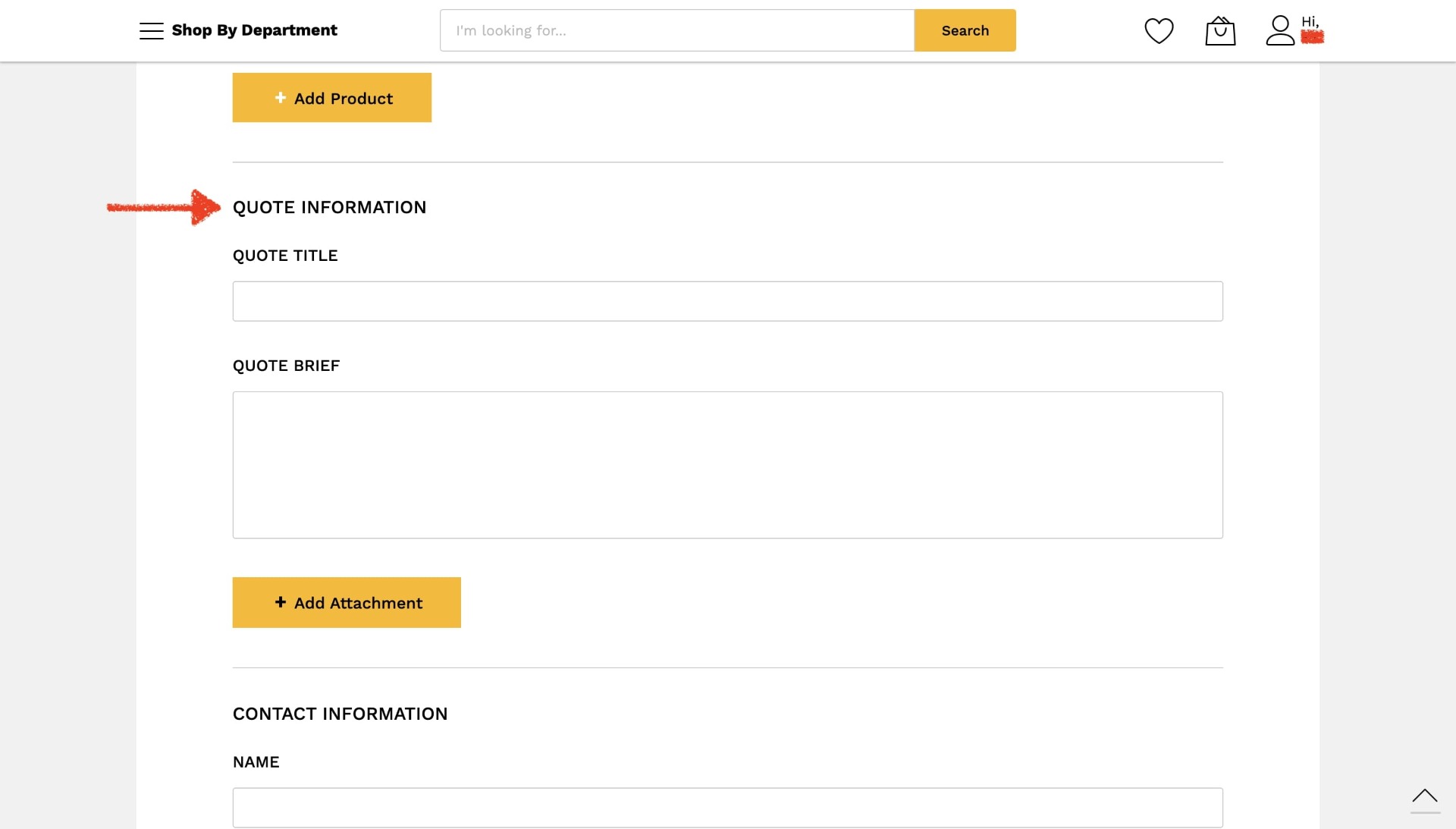
Step 6: Now move on to the next section “Contact Information” and fill in your contact details.
Click on “Request for Quote” to submit your quote. On clicking this, you will receive a popup saying “Request for quote is successfully raised”.