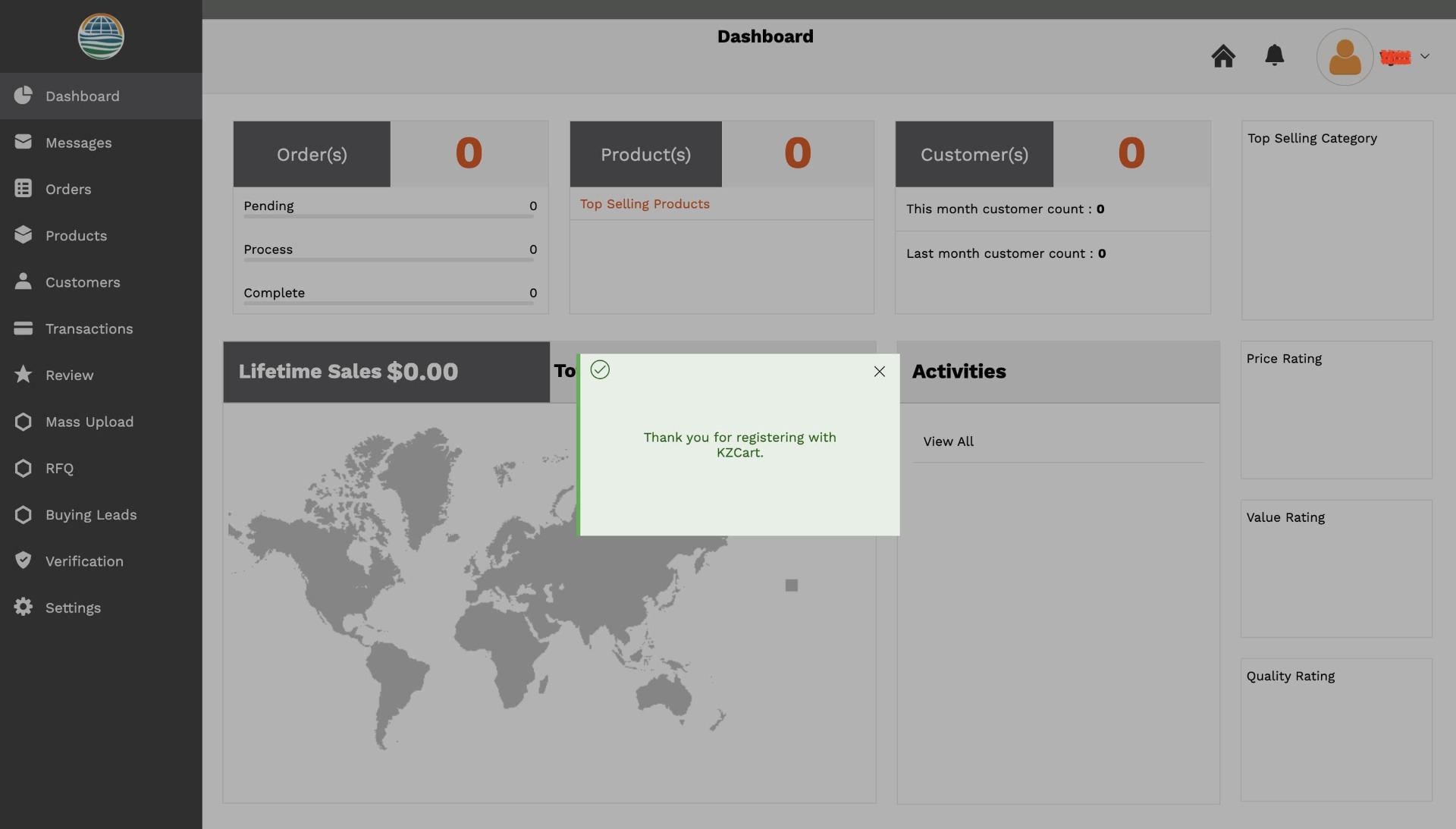We use cookies to make your experience better.
To comply with the new e-Privacy directive, you agree to the privacy policy and our use of cookies.
Register as a Supplier on NothingFromChina
Watch video:
Or follow the steps:
Step 1: On the homepage of NothingFromChina, click on the "Register as Supplier" button.
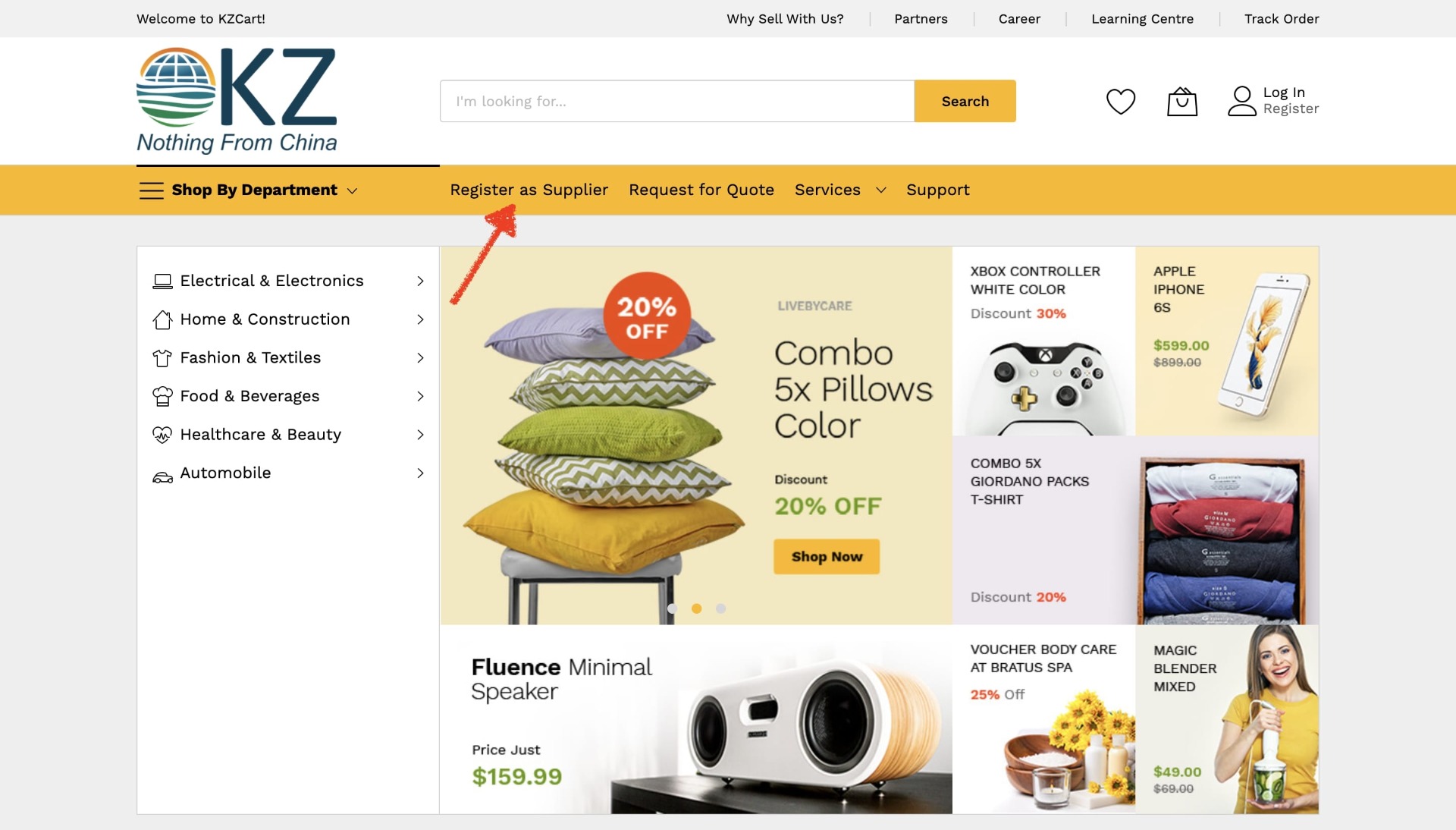
Step 2: You will be redirected to the registration page consisting of our pricing plans, below which you can find the registration form.
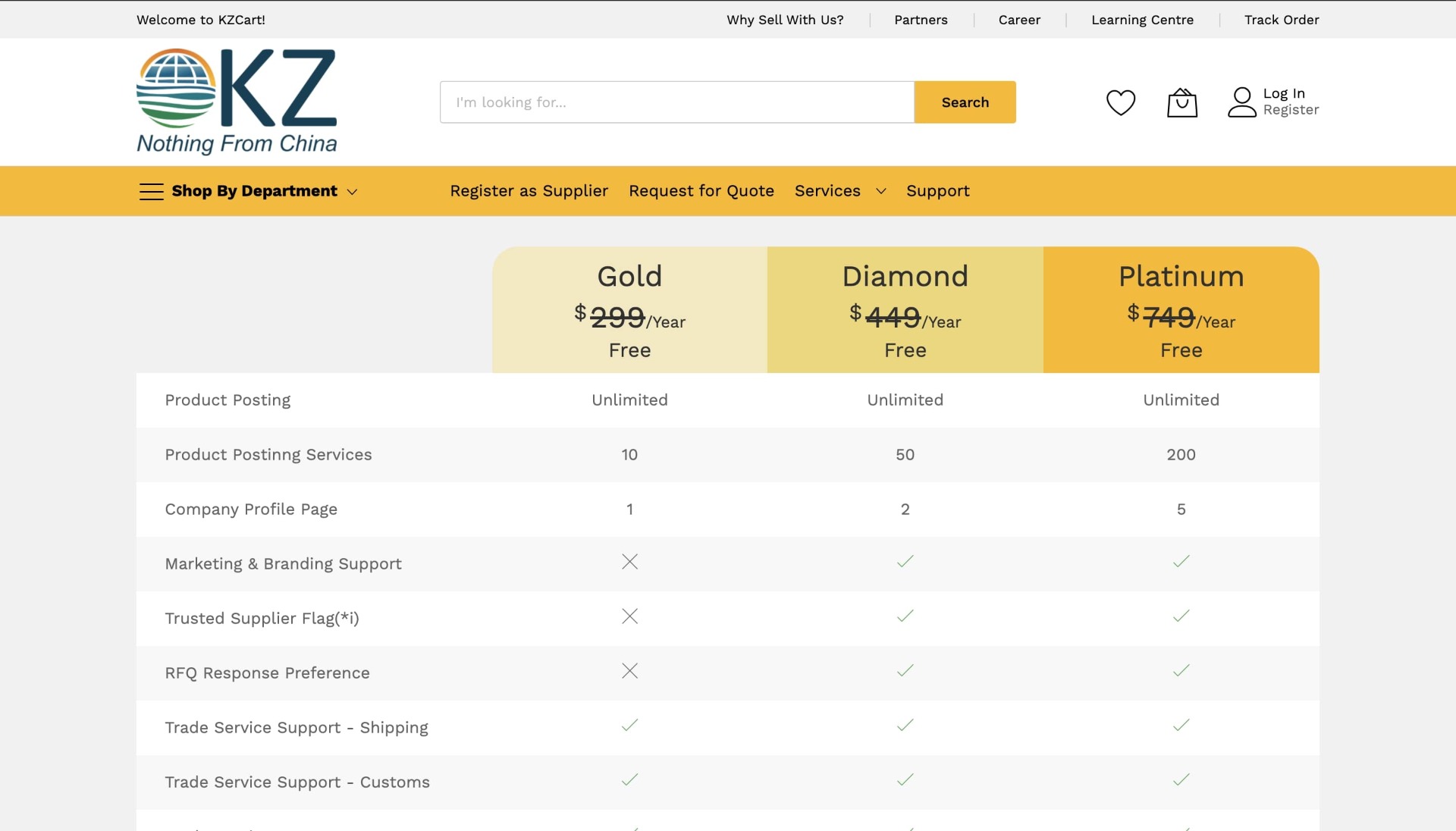
Step 3: Fill in these account details and click on the "Proceed" button below.
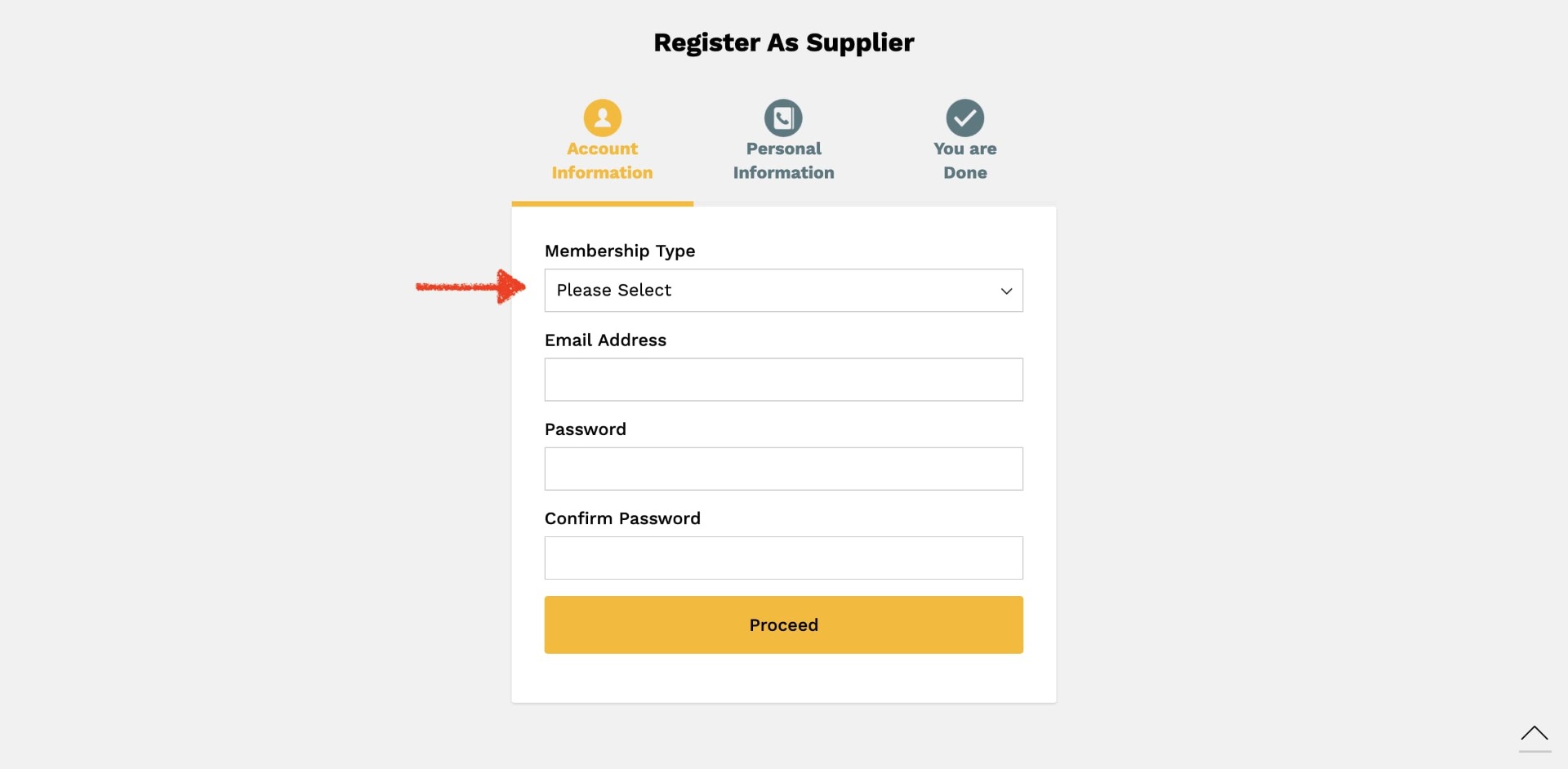
Step 4: Next, fill in your personal information and click on the "Register" button below.
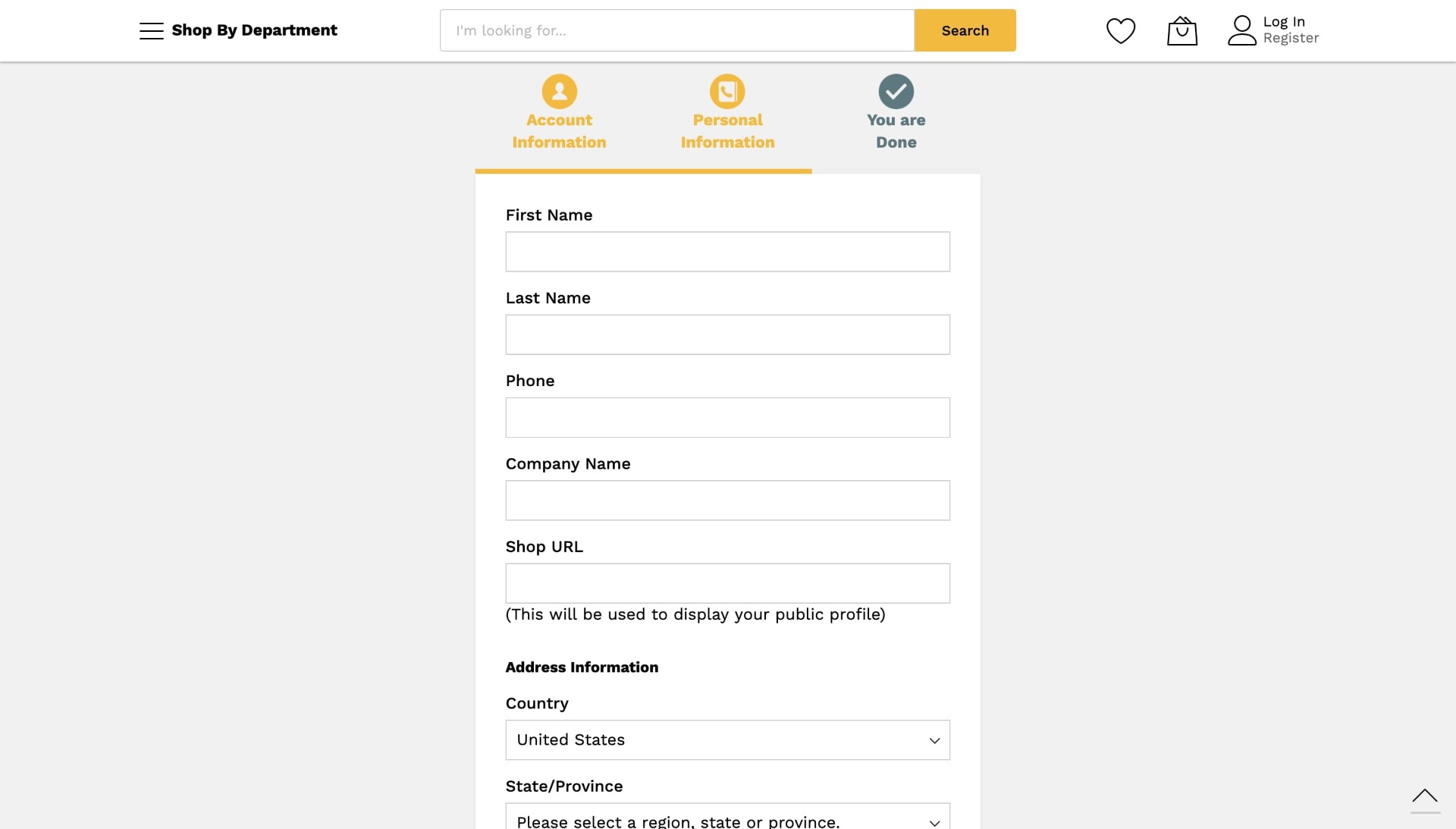
Step 5: You will receive a confirmation of your registration (as shown below). You now need to confirm your NothingFromChina account.
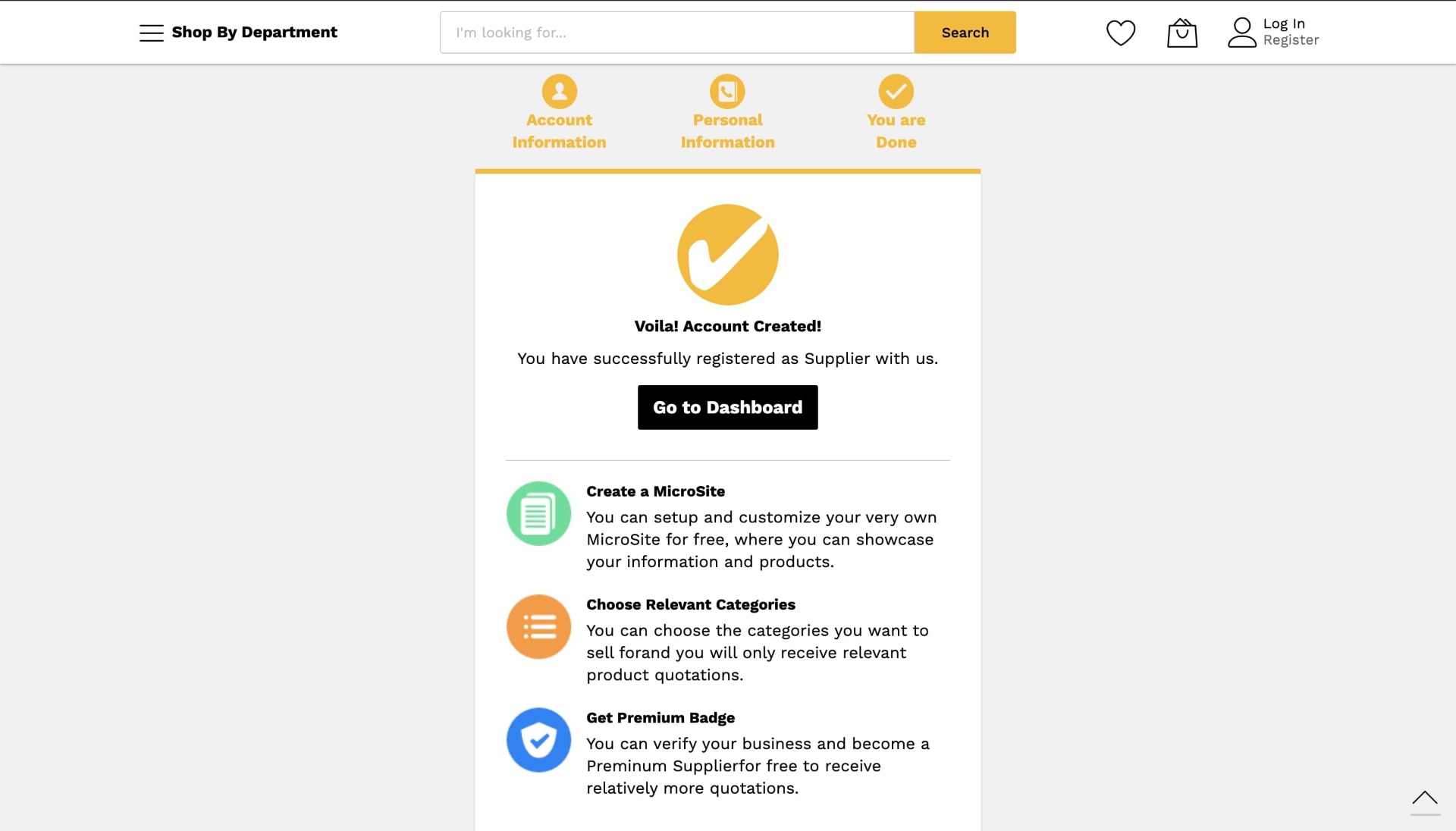
Step 6: You will receive an email (in case it is not there in the inbox, check the spam folder) with a link to confirm your account. Confirm your NothingFromChina account by clicking the link in the mail after which you will automatically be redirected to your Supplier Dashboard.