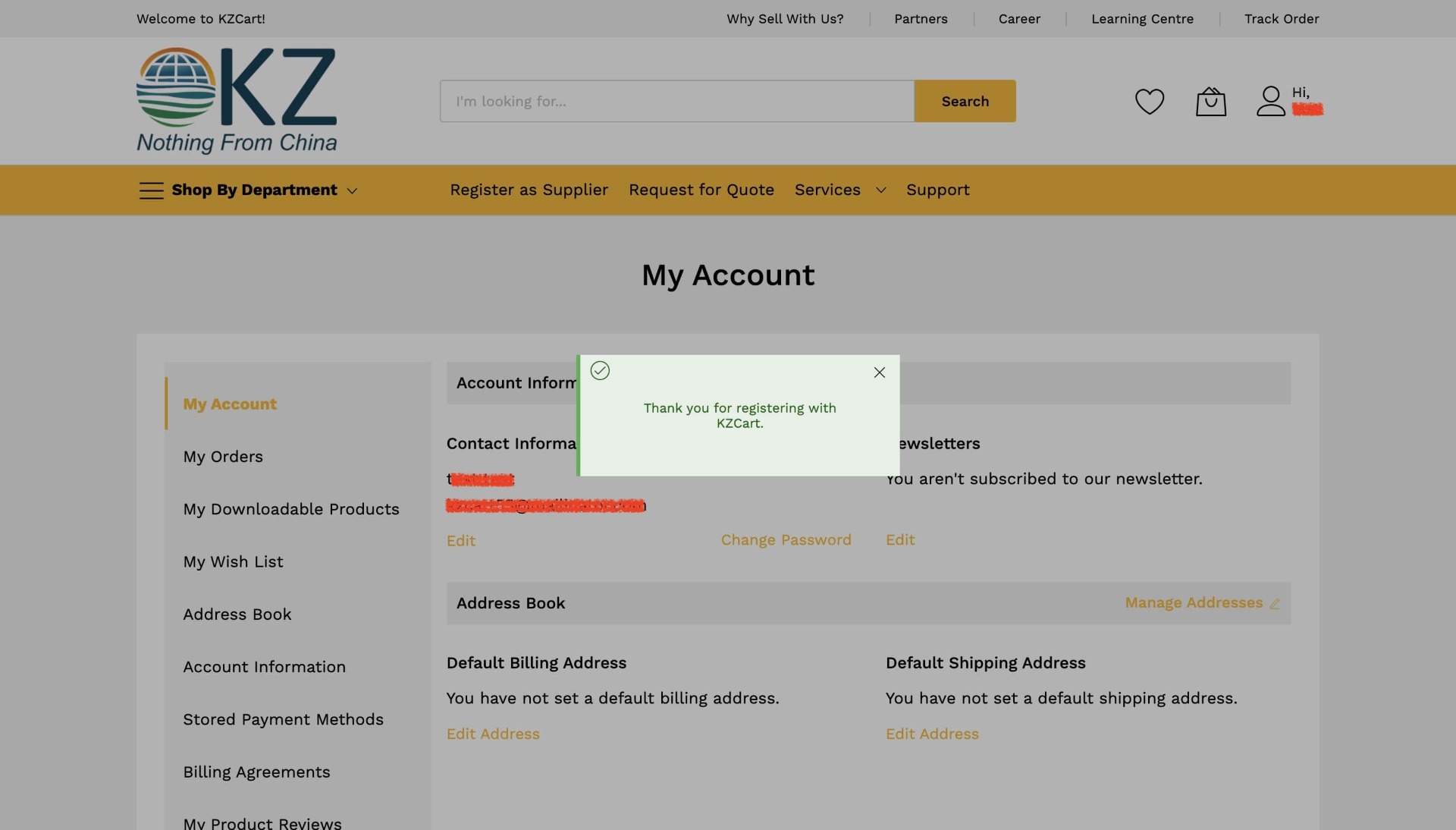We use cookies to make your experience better.
To comply with the new e-Privacy directive, you agree to the privacy policy and our use of cookies.
Register as a Buyer on NothingFromChina
Step 1: On the homepage of NothingFromChina, click on “Register” at the top right corner, just below “Log in”.
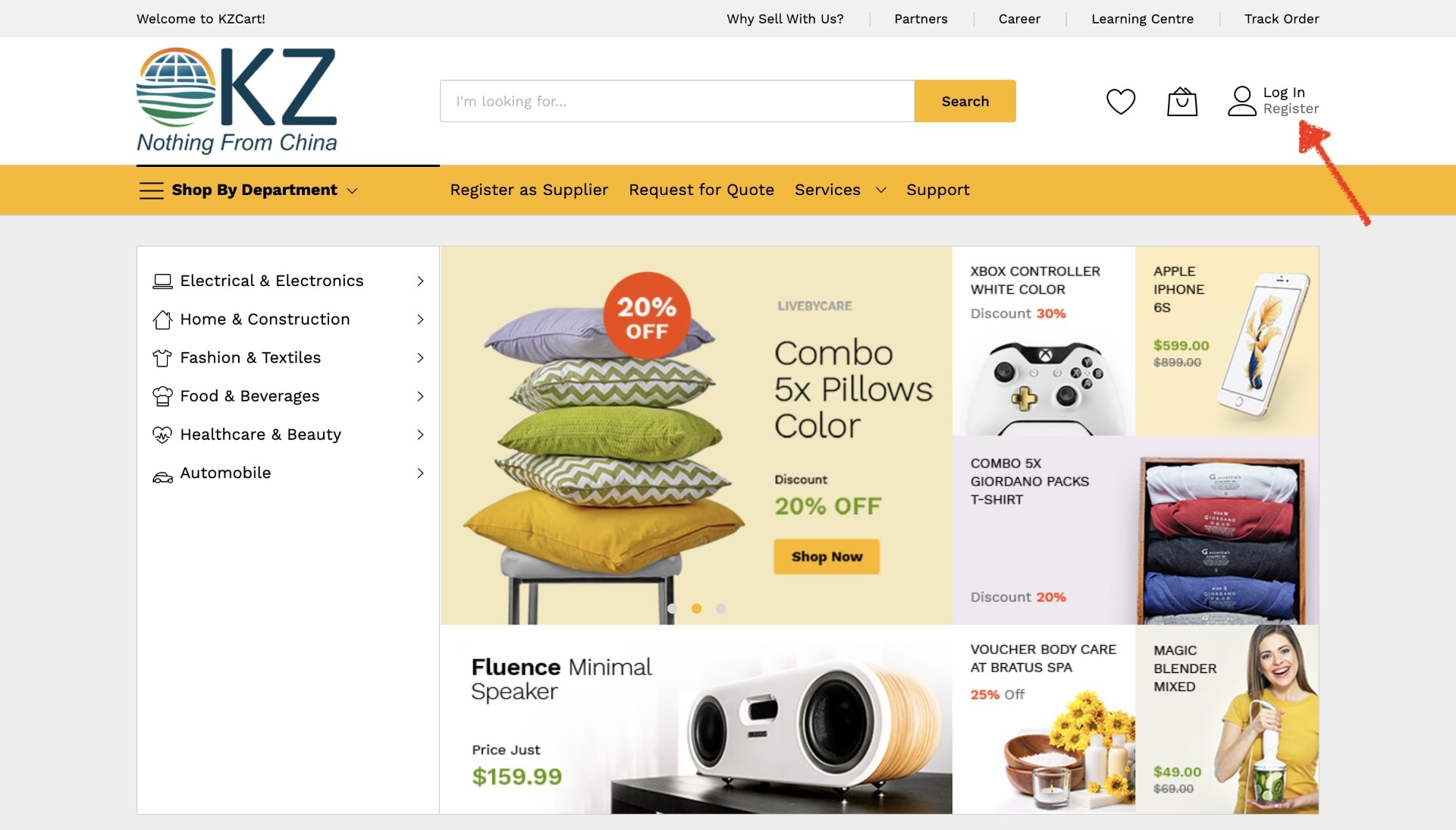
Step 2: You will be redirected to the buyer registration page.
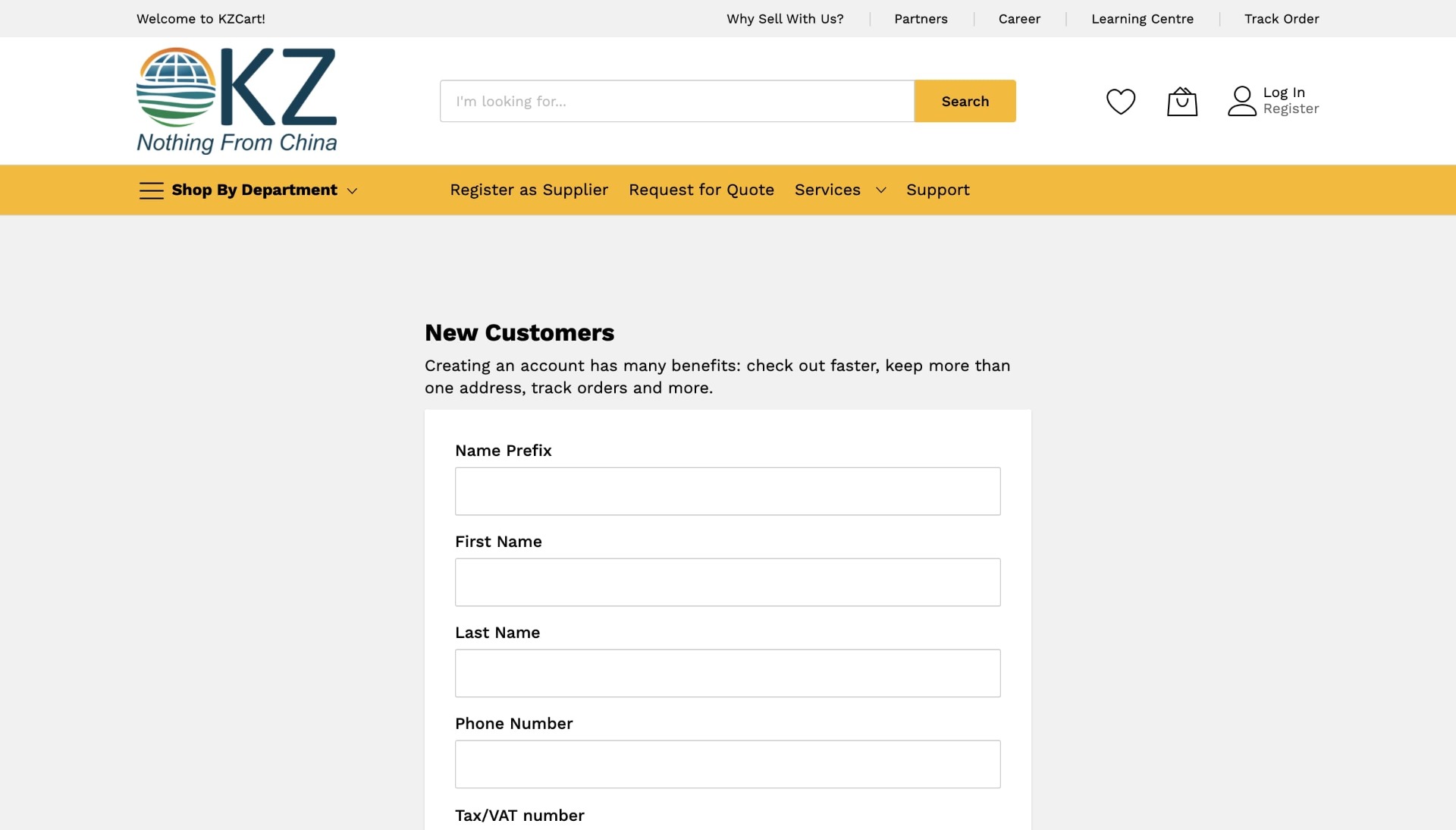
Step 3: Fill in the necessary details and click on “Create an Account.”
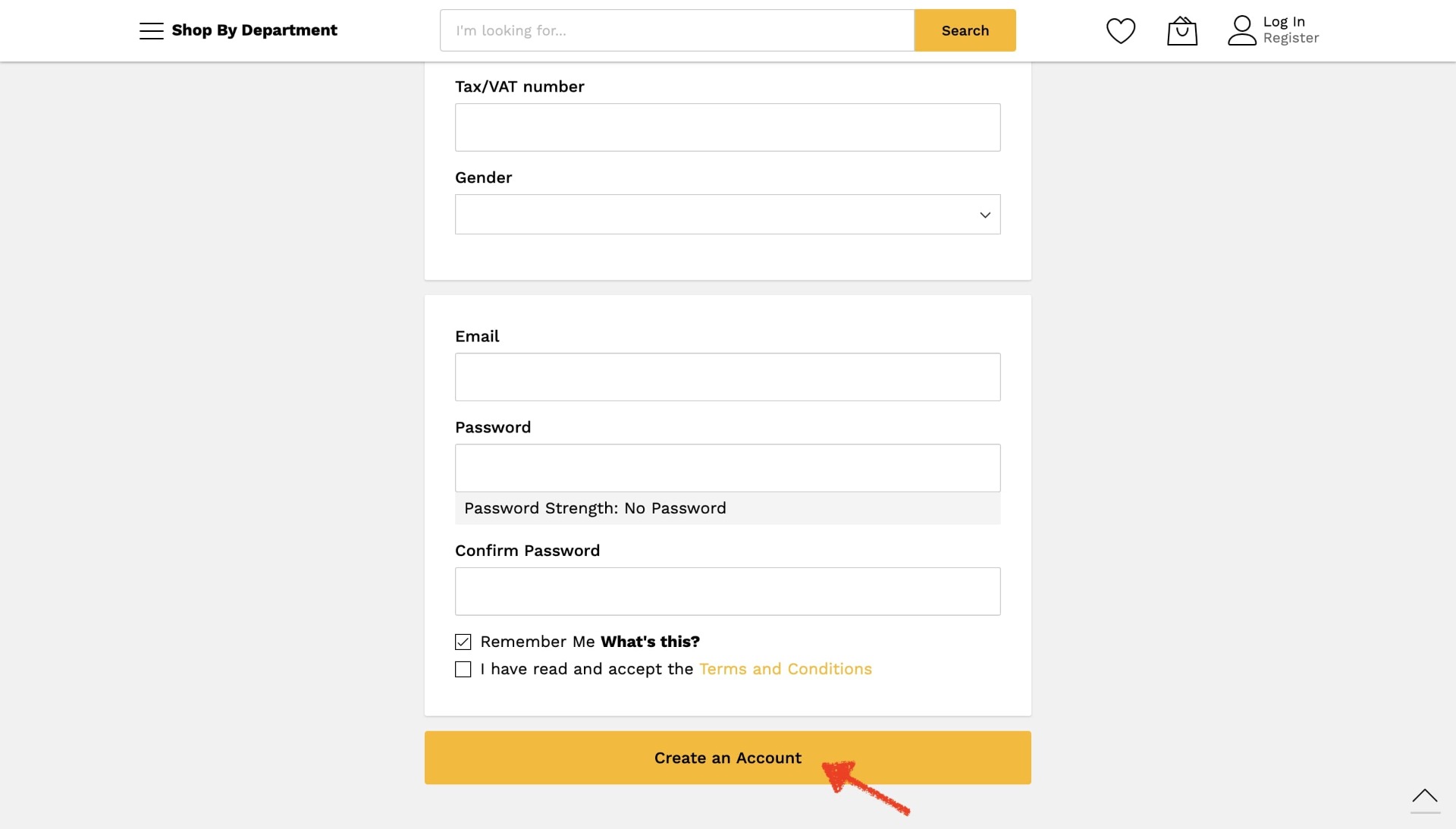
Step 4: You will receive a pop up asking you to confirm your NothingFromChina account in order to access it.
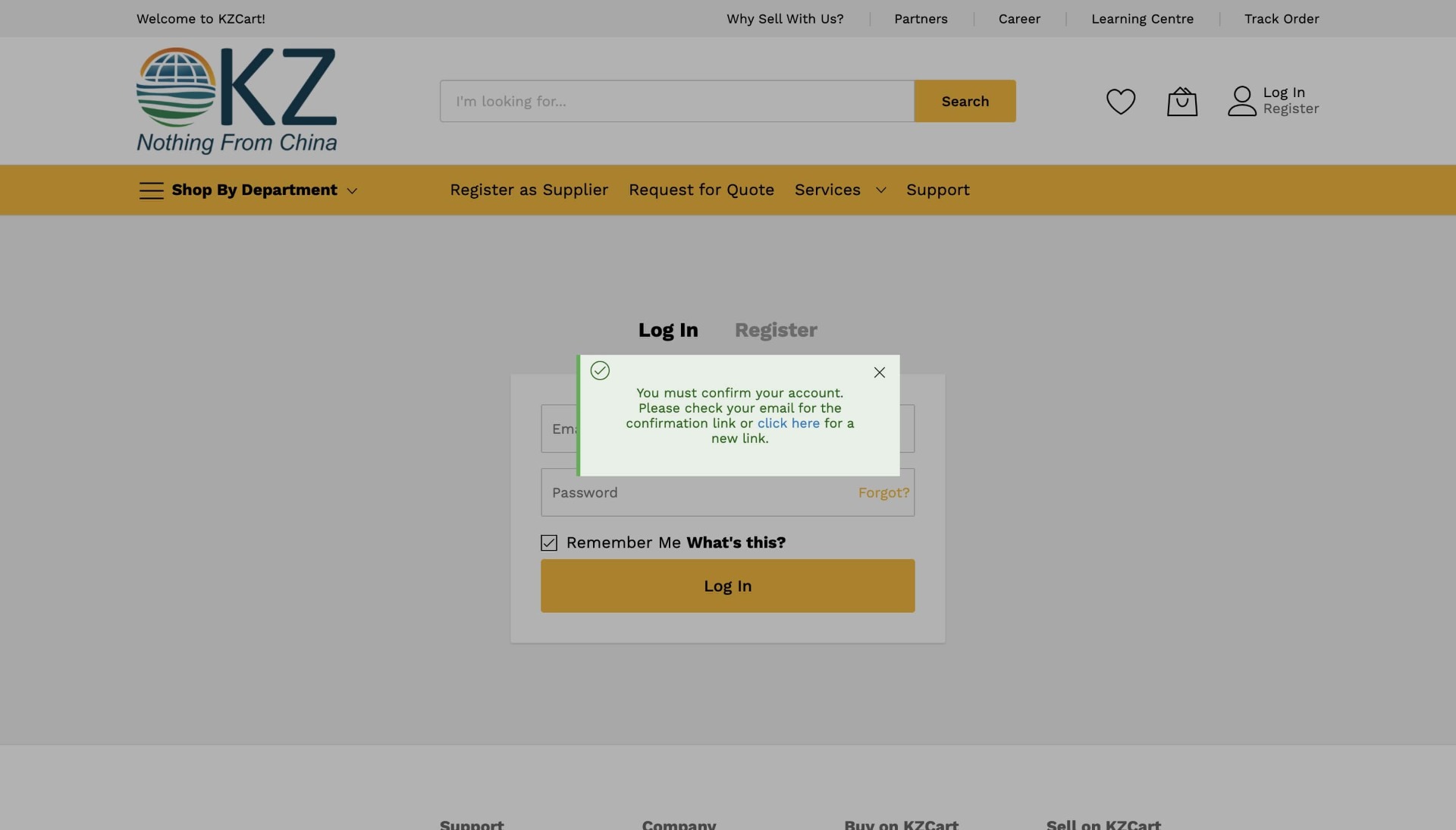
Step 5: You will receive an email (in case it is not there in the inbox, check the spam folder) with a link to confirm your account. Confirm your account by clicking the link in the mail after which you will automatically be redirected to your account.